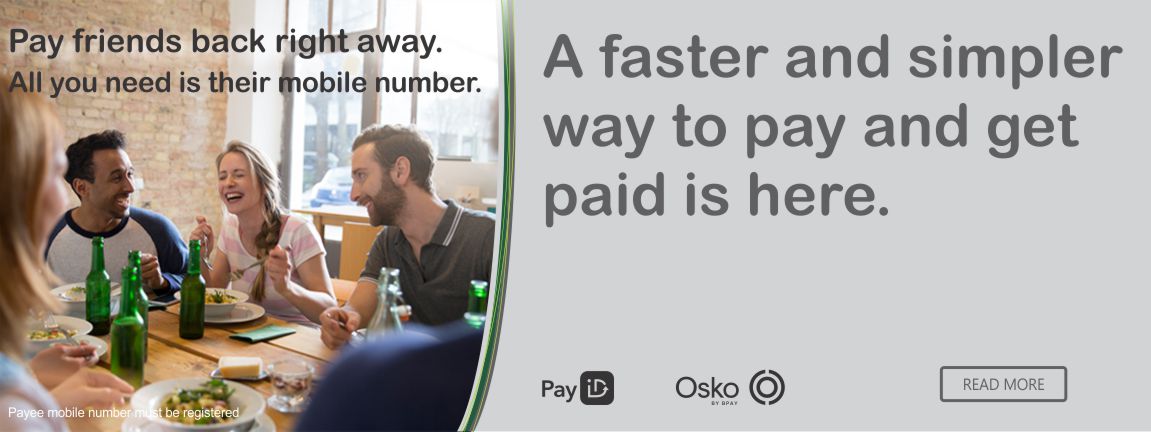
Pay and get paid faster. Osko® is here.
Osko is a new way to pay with your gmcu Internet Banking that is as fast as cash - without the hassle of cash.
Whether you are paying a tradie, splitting a bill or giving money to family for something urgent - the money will be there in minutes. You just use your gmcu logon 24/7.
What’s not to love about Osko ?
-
Faster payments across over 50 institutions - and more to come
-
Available all day, every day - even weekends
-
You can use a PayID to pay and get paid with something simple like a registered mobile, email or ABN. Or you can still use a BSB & account no.
-
Its backed by BPAY and us, so it's very secure
-
You can use 280 characters of text to describe who's getting paid and why.
How to use Osko
gmcu members can transfer funds from their account via Osko to accounts at other participating financial institutions quickly, easily and safely.
Osko payments are sent from your Internet Banking using a PayID (such as a mobile phone number, email address or ABN) or by using BSB and Account number information. When you use PayID, you receive confirmation before the funds are sent that you are sending to the correct person, and the funds should be received in real time – no more waiting 24-48 hours!
What is a PayID?
A PayID is something easy to remember — like your mobile phone number, email address or ABN — that you register with us and we link to your account. Then when someone needs to pay you, you simply give them your PayID instead of your BSB and account number.
With Osko there are a number of immediate benefits:
-
Simpler to transfer. If someone has registered a PayID, you can choose to transfer money to them using their mobile number, email address or ABN. When you transfer money using a PayID you will receive confirmation that it’s going to the right place.
-
Easy to receive. When you register your PayID, money can be sent to you using your mobile number, email address, etc. rather than giving out your BSB and member number.
How to register for a PayID
You can register for a PayID through Internet Banking or by contacting your local branch.
To register online, simply logon to Internet Banking on a PC and;
- Choose ‘Manage PayID’ from the ‘My Preferences’ menu
- Select ‘Create PayID’
- If your mobile or email is not yet recorded, simply add by choosing ‘add or update contact details’
Want to know more?
About Osko? Visit osko.com.au
Have questions about faster payments? Visit the FAQ page for more information.
If you have any questions about gmcu services or payments on your account, please contact us.
pdf Guide for Making Osko Payments
pdf Customer Terms for Creating and Using PayID


